Harnessing PRD AI for Seamless Planning
To create a comprehensive build plan for your app using PRD AI with Crowdbotics, follow these steps:
Step 1: Describe Your App
- App Description:
- Start by providing a brief description of your app, outlining its purpose, core features, and target audience.
- Click on "View Examples" to see sample descriptions for inspiration.
.png?width=688&height=357&name=Untitled%20(6).png)
Step 2: Generate Build Plan with PRD AI
- Generate Build Plan:
- After describing your app, click on the "Generate Build Plan" button.
- This will initiate the process of using PRD AI to create a detailed plan for building your app.
.png?width=688&height=321&name=Untitled%20(7).png)
Step 3: Review Features
- Feature Overview:
- Once the build plan is generated, you will see a list of all the features for your app on the left side of the screen.
- Click on any feature to view its description, acceptance criteria, and modules on the right side.
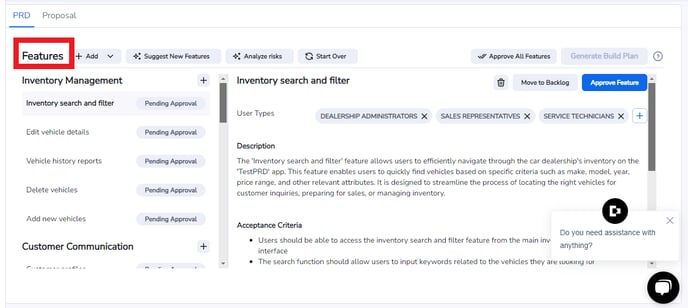
Step 4: Update Descriptions
- Update Feature Descriptions:
- If needed, you can update the description or acceptance criteria of each feature by clicking on the text.
- Make any necessary changes and then click the "Save" button to update the information.
Step 5: Select Modules
- Select Modules for Features:
- You will also see pre-suggested modules for each feature, listed under the feature description.
- Review these modules and ensure they align with your app's requirements.
Step 6: Move Features to Backlog or Delete Features
- Backlog and Delete:
- If there are features that you do not wish to include in the current build plan, you have two options:
- Move to Backlog: Click on the feature and select the option to move it to the backlog. This allows you to prioritize it for future versions.
- Delete Feature: Alternatively, if you want to remove a feature entirely, click on the feature and move it to the trash bin. This action will delete the feature from the current build plan.
- If there are features that you do not wish to include in the current build plan, you have two options:
-1.png?width=688&height=308&name=tempsnip%20(1)-1.png)
Step 7: Feature Approval
- Feature Approval Process:
- Each feature requires individual approval before finalizing the build plan.
- Click on each feature to review its description, acceptance criteria, and modules.
- Once you are satisfied, click on the "Approve Feature" button to confirm.
-1.png?width=688&height=308&name=tempsnip%20(2)-1.png)
Step 8: Generate Final Build Plan
- Finalize Build Plan:
- After approving all the features, click on the "Generate Build Plan" button again.
- This will create the final build plan based on your approved features and their associated modules, using the insights from PRD AI.
-1.png?width=688&height=132&name=tempsnip%20(3)-1.png)
Step 9: Review and Proceed
- Review PRD:
- The generated PRD will now be available for your review.
- Check all the details to ensure accuracy and completeness.
Following these steps will enable you to create a detailed and tailored build plan for your app using PRD AI with Crowdbotics. Each feature will be clearly outlined with its description, acceptance criteria, and suggested modules, allowing for efficient and focused app development. If you have any questions or need assistance, contact our support team.
.png?height=120&name=Crowdbotics-Logo-Pos-Black-RGB%20(2).png)