Streamlining Your iOS App Testing Process with TestFlight
Testing your app before its official release is crucial for its success. With TestFlight, the process becomes seamless, allowing you to ensure functionality and usability. This guide will walk you through the steps to test your iOS app using TestFlight.
Step-by-Step Guide:
- Check Your Email for the TestFlight Invitation:
- Look for an email from our team with a link to download your app via TestFlight.
-
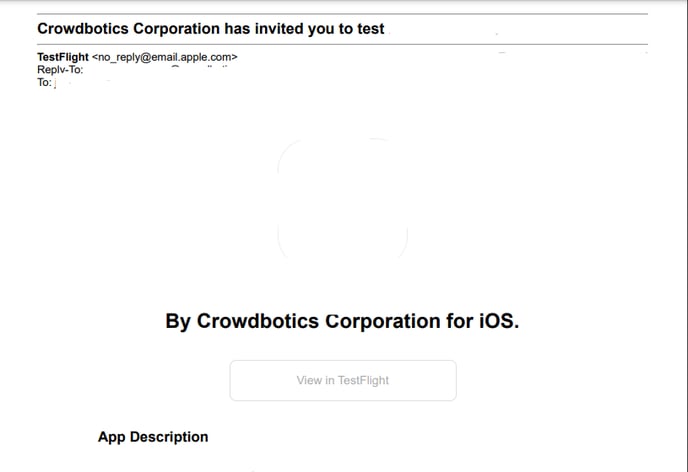
- Install TestFlight (if needed):
- Tap the "TestFlight" link in the email to download and install TestFlight from the App Store.
- Accept the App Invitation:
- Open the email invitation and tap the provided button to accept the app invitation.
- Download and Install Your App:
- The app will begin downloading and installing on your iOS device.
- Launch Your App:
- Once installed, find the app icon on your home screen and tap to launch.
- Start Testing:
- Test the app's functionality and provide feedback to refine its performance.
Why Use TestFlight?
- Streamlines the testing process.
- Allows for easy app installation and testing.
- Provides a platform for valuable user feedback.
If you encounter any difficulties during the TestFlight process, don't hesitate to reach out to our team at support@crowdbotics.com. We're here to assist you every step of the way.
.png?height=120&name=Crowdbotics-Logo-Pos-Black-RGB%20(2).png)