Find out more about the Database Delete Feature
At Crowdbotics, we offer a straightforward Database Delete feature within the dashboard to provide you with control over your project's database. This guide will walk you through how to use this feature effectively and address common questions and concerns.
How to Initiate Database Deletion:
-
Navigate to the "Delete Database" Button:
- Start by logging into your Crowdbotics dashboard.
- Go to your App settings and locate the "API" section.
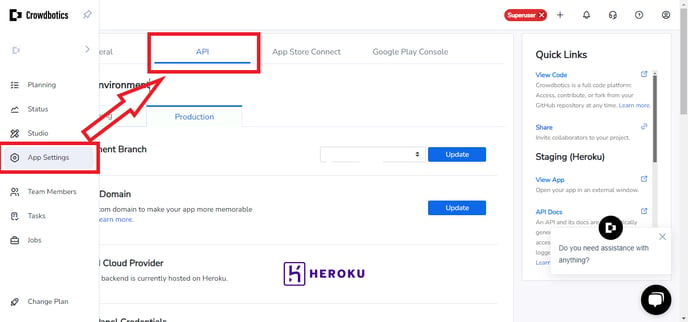
- Scroll down to find the "Delete Database" button
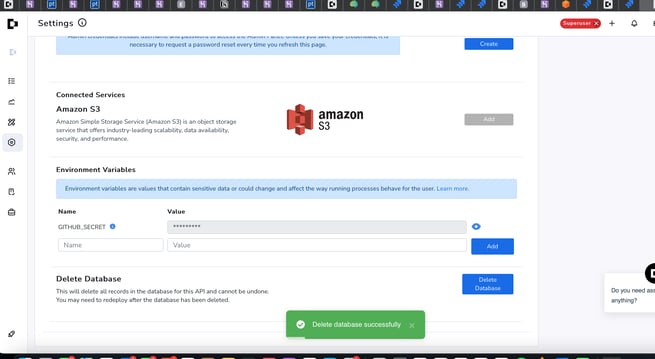
-
Select Environment (Production or Staging):
- Depending on your project's requirements, choose either the "Production" or "Staging" environment.
-
Confirm Database Reset:
- Clicking the "Delete Database" button will prompt a confirmation notification.
- This ensures that the database deletion action is intentional, minimizing the risk of accidental data loss.
Common Questions and Concerns:
1. Confirmation Prompt:
- Q: Will there be a confirmation once the button is clicked?
- A: Yes, a confirmation prompt will appear to ensure that the database deletion is deliberate. This step is in place to prevent unintended actions.
2. Activity Logs Visibility:
- Q: Will this action be visible on the Status page under Activity logs?
- A: Certainly. Every action, including database deletion, is logged and accessible on the Status page within the Activity Logs section of your Crowdbotics dashboard. This transparency allows you to monitor all project modifications.
.png?width=688&height=181&name=Untitled%20(1).png)
3. Scope of Deletion:
- Q: What will be wiped out when I delete the database?
- A: Initiating the database deletion process results in the complete removal of the associated database. This includes all tables, records, and related data. Please ensure you have backed up any critical data before proceeding.
4. Handling Sensitive Data:
- Q: Is there any notice for sensitive data that can stay after deletion?
- A: Rest assured, executing the database deletion ensures the eradication of all information. Our system performs a thorough cleanup, leaving no traces of sensitive data behind. This meticulous process is crucial for upholding data privacy and security standards.
By following these steps, you can easily initiate a database reset within your Crowdbotics dashboard. Should you have any further questions or require assistance, please feel free to reach out to our support team at support@crowdbotics.com.
.png?height=120&name=Crowdbotics-Logo-Pos-Black-RGB%20(2).png)