What is GitHub?
GitHub is a platform for hosting your code. It allows you to write, edit, and manage code, collaborate with others, and track tasks. At Crowdbotics, we use GitHub because it provides a reliable and user-friendly repository for all the code your project needs.
Crowdbotics: A Full Code Platform
Crowdbotics offers full access to your code. You can access, contribute to, or fork to your GitHub repository at any time, giving you complete control over your project’s development.
How to Connect to GitHub
1. Setting Up Your GitHub Account
- Register for a GitHub account using the same email as your Crowdbotics account.
- Log in to your GitHub account.
2. Connecting Your GitHub Account
- Access your Crowdbotics Account settings.
- Click "View Profile".
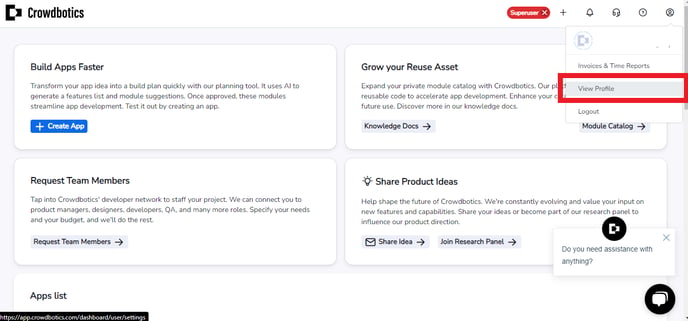
- Click "Connect" next to the GitHub logo.

3. Logging in with GitHub
- Visit the Crowdbotics login page.
- Click "Login with GitHub."

- Enter your GitHub login credentials (using the email associated with your Crowdbotics account).
Once your GitHub account is linked to Crowdbotics, you can easily access your project's source code.
Navigating to Your GitHub Repository from Crowdbotics
- Go to your App Dashboard and access the App Settings page.
- Click "View Code" in the right-hand panel.
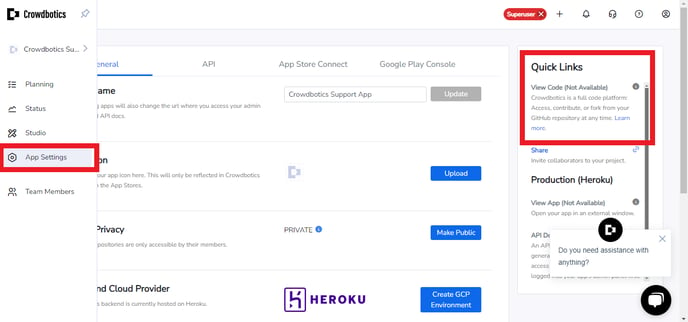
In order to connect to GitHub and access your project's code, you will need to upgrade your account to a paid plan. Rest assured, once connected, you can download your code at any time as it belongs to you.
Key GitHub Concepts
What is a Commit?
A commit is an action to make a set of updates or changes permanent in your code repository. Each commit is recorded in the commit log, allowing you to track changes over time.
What is a Pull Request?
A pull request allows you to inform others about changes you've pushed to a branch in a repository on GitHub. When a pull request is opened, you can discuss and review the proposed changes with collaborators, add follow-up commits, and eventually merge the changes into the base branch.
Additional GitHub Terms You Need to Know
Default/Main Branch
The default or main branch is the base branch for new pull requests and code commits in a repository. Each repository has at least one branch, created by Git when you initialize the repository. The first branch is usually called "main" (previously "master") and is often the default branch.
Fetch
When you use git fetch, you retrieve changes from the remote repository to your local repository without merging them. Unlike git pull, fetching allows you to review changes before integrating them into your local branch.
Fork
A fork is a personal copy of another user's repository that lives on your GitHub account. Forks allow you to make changes to a project without affecting the original repository. You can open a pull request in the original repository and keep your fork synced with the latest changes since both repositories are still connected.
Need Help?
For any issues or further assistance, please reach out to support@crowdbotics.com.
By understanding and utilizing GitHub in conjunction with Crowdbotics, you can efficiently manage your project’s code and collaborate with your team.
.png?height=120&name=Crowdbotics-Logo-Pos-Black-RGB%20(2).png)